Searching Smarter
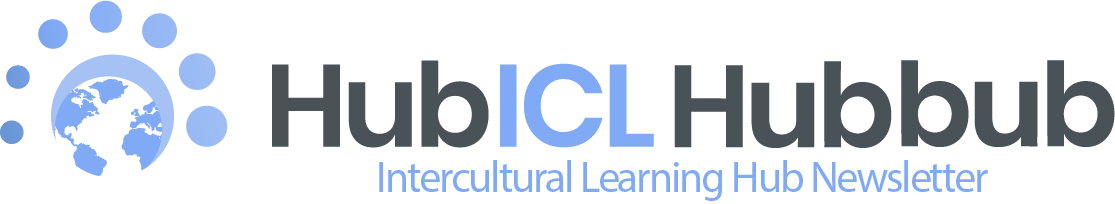
It is my pleasure to welcome Dr. Kris Acheson-Clair, director of Purdue University's CILMAR (Center for Intercultural Learning, Mentorship, Assessment and Research). as our guest blogger this month!
The tremendous depth and breadth of the resources available now in the Intercultural Learning Hub or HubICL (hub-ick-el) is turning out to be a double-edged sword. To be sure, this science gateway is achieving my vision of a one-stop-shop for interculturalists with its digital toolbox, research repository, group collaboration space, and the new professional development zone. At the same time, the sheer amount of information now housed in the HubICL can be overwhelming. Searching the toolbox with its 850+ activities and assessments, for example, can feel a little like Googling a term and getting back thousands of hits. Where do you even start?
Certainly, there is a time and place (and a personality?) for the joy of wandering through the HubICL to see what pops up as interesting. But, in the lives of most busy professionals, I think a more practical solution is to develop solid strategic search habits. We have to teach ourselves to search smarter if we want queries to return to us more precisely what we are looking for, rather than anything remotely related to a key term. So, in this blog, I’m going to offer three strategies for searching smarter that I hope HubICL users will find useful:
Leveraging search parameters: Let’s start with the toolbox, since that is the richest and most popular area of the HubICL. As a mentor for intercultural, equity and inclusion, and/or global learning, if you are looking for resources in the toolbox, you might have gravitated naturally towards the Toolbox search bar at the top, typing in a word or phrase to see what comes up. (See the image below.) Not a bad place to begin, but it may be too limited because it will only return toolbox entries with that language in the actual title of the tool. For example, if I type in “openness,” the search returns only three entries, all of them assessments. My search is too narrow to be useful.
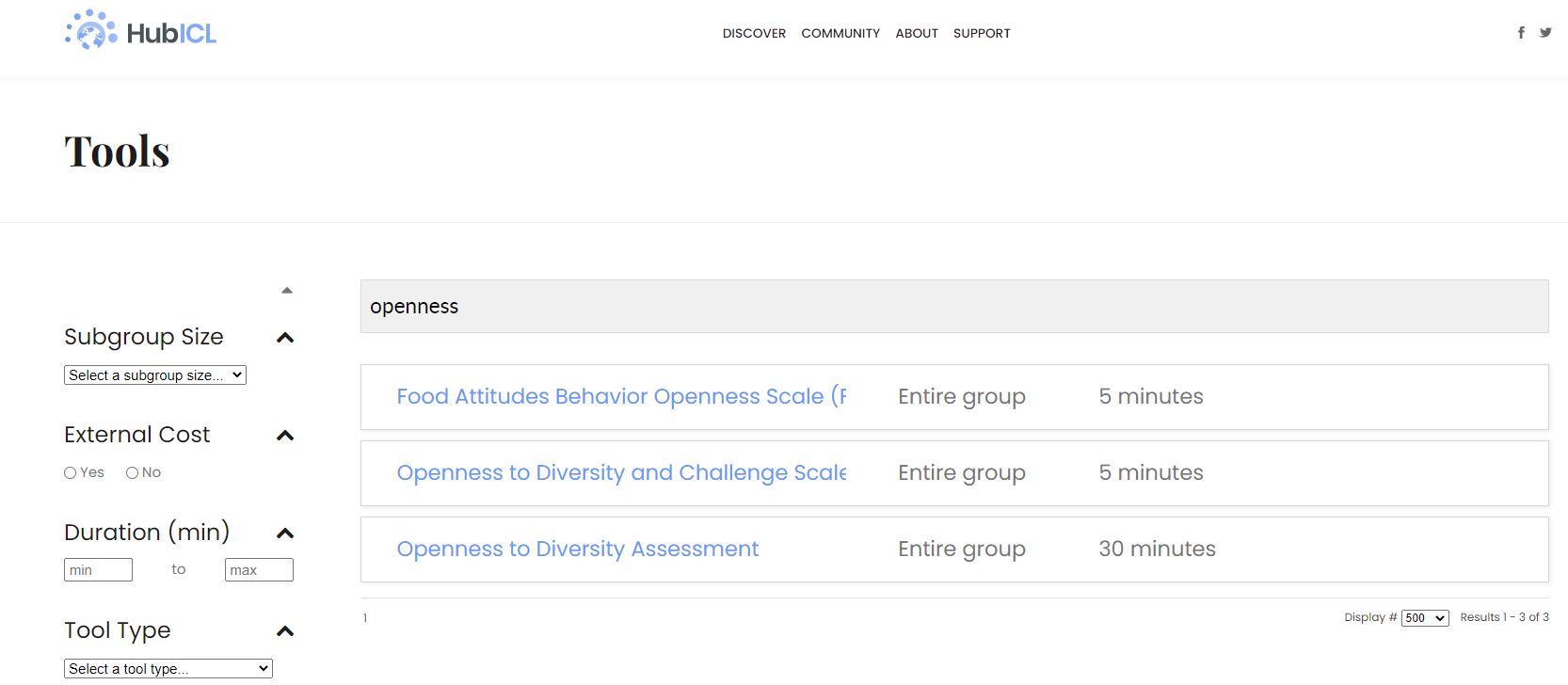
On the other hand, if I go to the left-hand search bar and check the box next to the learning outcome Openness, the search returns 341 hits, way too many to actually comb through. (See the image below.)
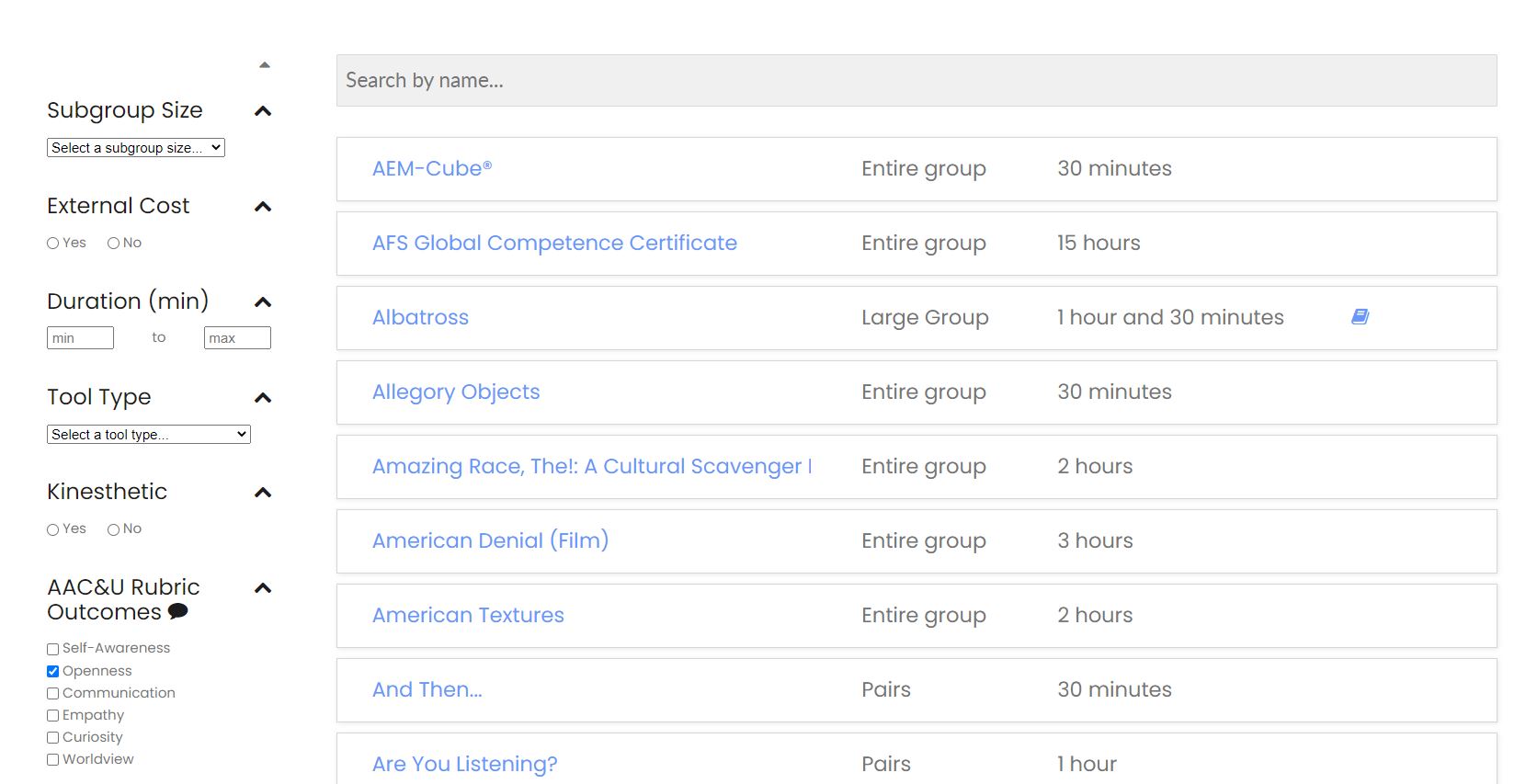
The trick is us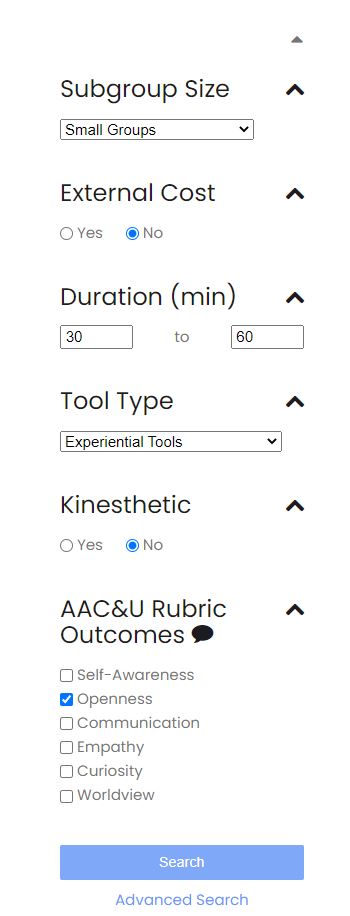 ing search parameters wisely to find a happy balance. Let’s say I don’t want to spend any money, and what I really want is an experiential activity to engage learners. Choosing those options in the left hand menu narrows results down to 167. Still probably too many to be useful. Next I encourage you to think about your learning context: How long do you have? (enter time min and max) Do you want to use small groups? (select a subgroup size) Will you be face-to-face or online, or have environmental constraints on people moving around (in the latter two cases, answer “No” to Kinesthetic). Now, with those parameters set, my search for activities related to openness just returned a much more manageable list of 14 tools. (See the image to the left.)
ing search parameters wisely to find a happy balance. Let’s say I don’t want to spend any money, and what I really want is an experiential activity to engage learners. Choosing those options in the left hand menu narrows results down to 167. Still probably too many to be useful. Next I encourage you to think about your learning context: How long do you have? (enter time min and max) Do you want to use small groups? (select a subgroup size) Will you be face-to-face or online, or have environmental constraints on people moving around (in the latter two cases, answer “No” to Kinesthetic). Now, with those parameters set, my search for activities related to openness just returned a much more manageable list of 14 tools. (See the image to the left.)
Focusing on open access resources: I have heard several HubICL users express recently that it can be frustrating to find a tool that seems a good fit for their purposes only to discover that, while the activity or as![]() sessment is curated as an entry in the HubICL toolbox, due to copyright restrictions there are no downloads of actual materials available. It is the same feeling researchers and students get when they find an article relevant to their work listed in a library database or Google scholar but see that it is not open access. Fear not – the HubICL has a solution! Just as in a library search you can usually check a box for “online access” or “pdf available”, and just as you can see pdf download hyperlinks out to the right in Google Scholar, HubICL toolbox entries with rich curation of materials are marked for your convenience. Just look for the purple book icon next to tools in the list. Each of these has free downloadable lesson plans and often accompanying slides, handouts, and other materials as well.
sessment is curated as an entry in the HubICL toolbox, due to copyright restrictions there are no downloads of actual materials available. It is the same feeling researchers and students get when they find an article relevant to their work listed in a library database or Google scholar but see that it is not open access. Fear not – the HubICL has a solution! Just as in a library search you can usually check a box for “online access” or “pdf available”, and just as you can see pdf download hyperlinks out to the right in Google Scholar, HubICL toolbox entries with rich curation of materials are marked for your convenience. Just look for the purple book icon next to tools in the list. Each of these has free downloadable lesson plans and often accompanying slides, handouts, and other materials as well.
Making the most of the tag function: Finally, I want to note the convenience of searching via tags, which are great not only because they connect related tools, but also because they connect tools to other areas of the HubICL. In other words, tag searches are global and will return content in publications, collections, etc. Let’s say in my previous search I click on one of the entries that has the book icon: Language Envelopes. It looks interesting but I don’t really have the time to put together the materials it requires. I could look under the Related Tools tab for other ideas – I see two additional activities that have Language in the title and feature a book icon. (See the image below.)
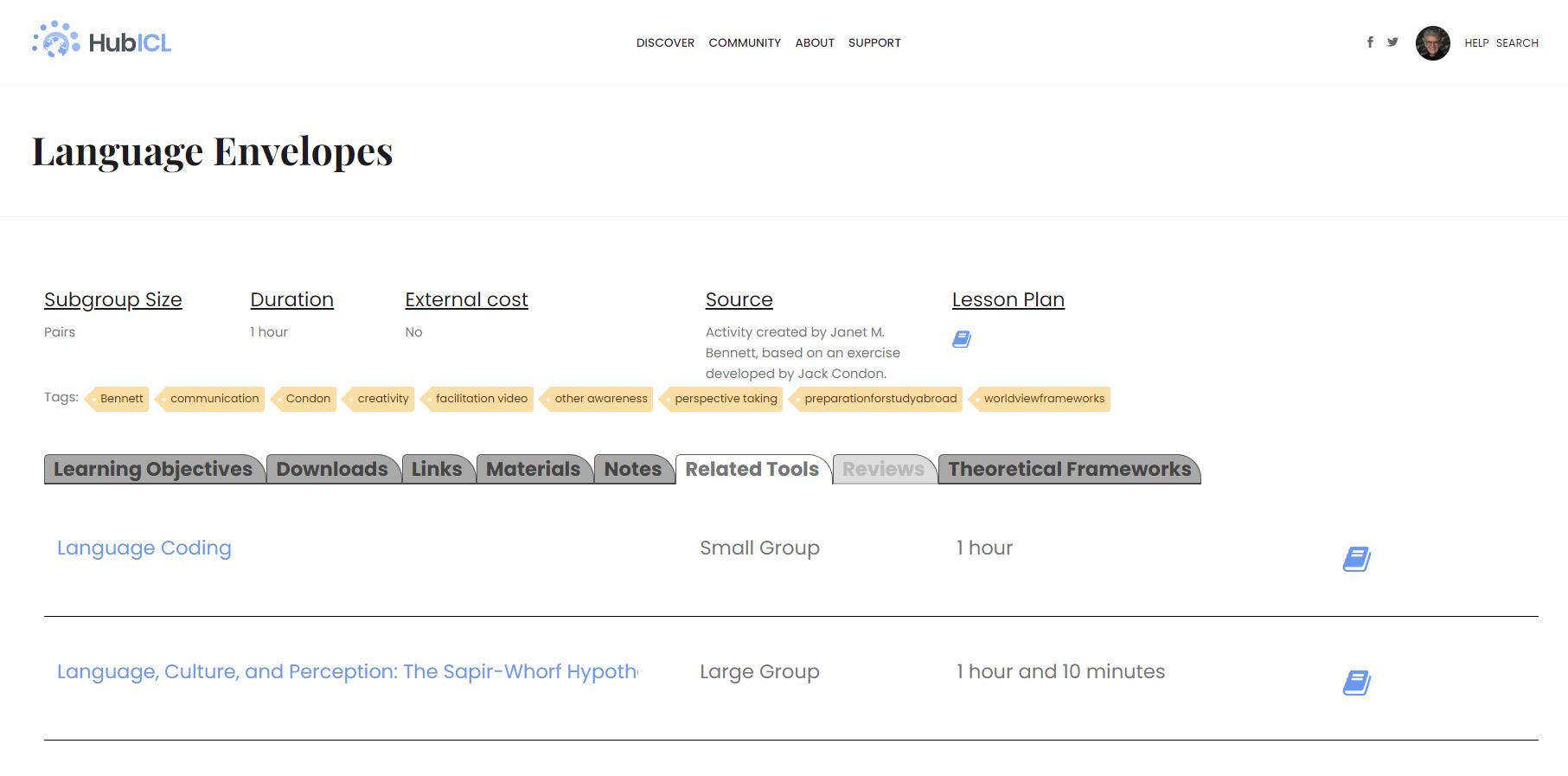
But I could also take a look at the tags listed at the top of the tool description. “Preparationforstudyabroad” catches my eye, since that is precisely what I am trying to do in this case. When I click on that tag… Wow! There are 119 other resources throughout the HubICL with that tag. And, I can narrow that number down further by adding a tag. If I type in my chosen learning outcome of “openness” along with “preparationforstudyabroad” in the tag search, I now have 23 results to explore. (See the image below.)
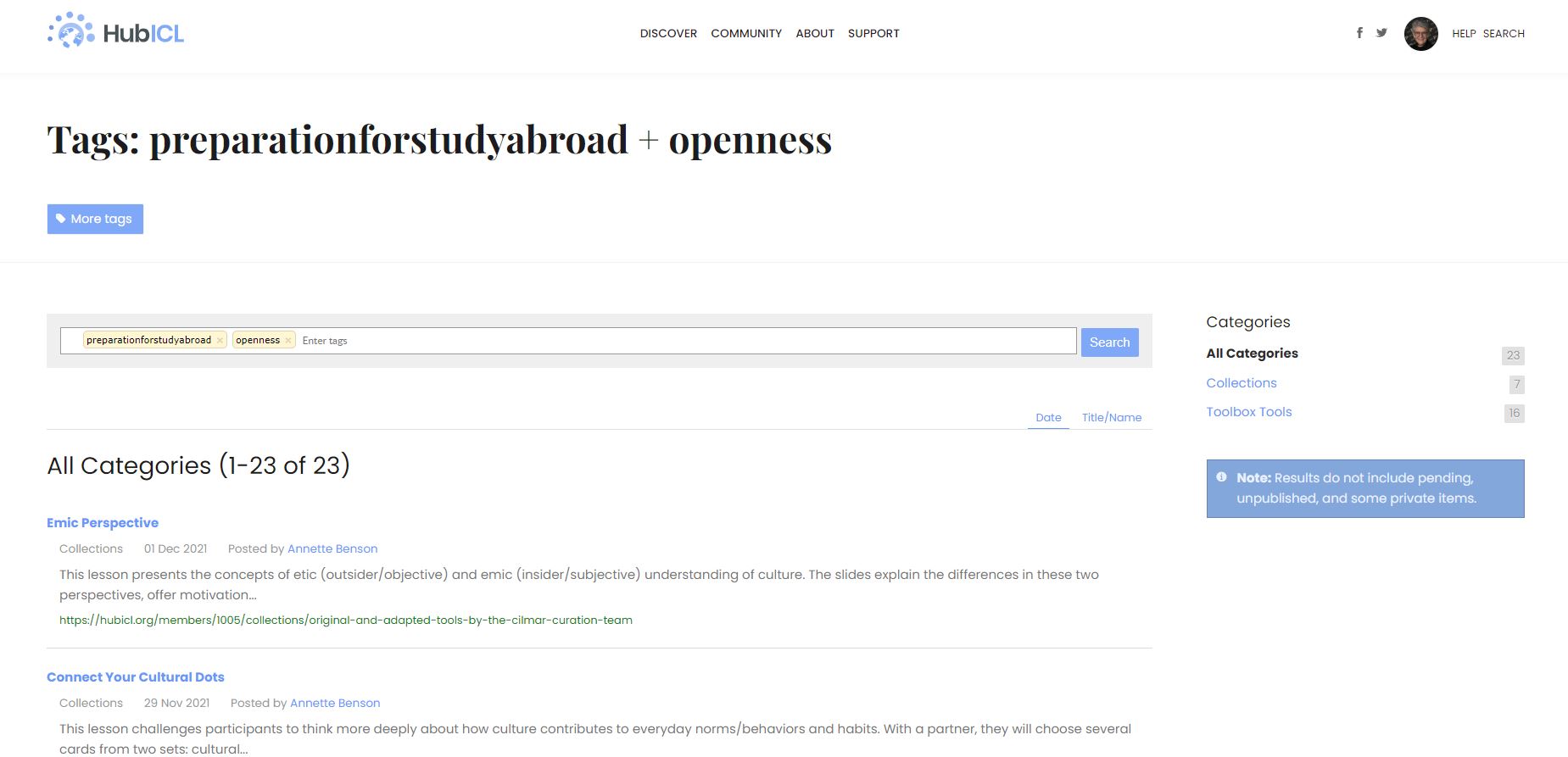
There is a big change coming soon to the HubICL. Soon, users won’t need to log in to the HubICL to access any of the main areas unless they are contributing in some way. In other words, you can download all day long without a free membership, but when you want to create a collection, curate a tool, publish a presentation, or in any other way add content to the site, that’s when logging in is enforced (for accountability and quality control). As more and more new users engage with the HubICL, I hope that these simple but effective search tips help folks make the most of this science gateway.